| |

|
|
|

|
|
|
|

|
|
|
A single microsoft installer setup program file... just click on
it
[setup
program] [AutoCad
Thumbnail Installer]
|
|
|
| |
| Description
of AutoViewer 2005 2.1
(Freeware) |
Business
Productivity Software
This program currently works
with Windows XP, Vsita, 7, 8, 8.1
Note: To install on Vista, Windows 7, 8, 8.1...
The UAC ( User Account Control) must be turned
off for the install only,
after the install turn the UAC back on.
I am
working on an install program to fix this problem now, it
should be done by may 20th or sooner, check back.
|
|
|
|
Use the AutoViewer 2005
drawing launcher instead of the AutoCAD open dialog box.
|
|
|
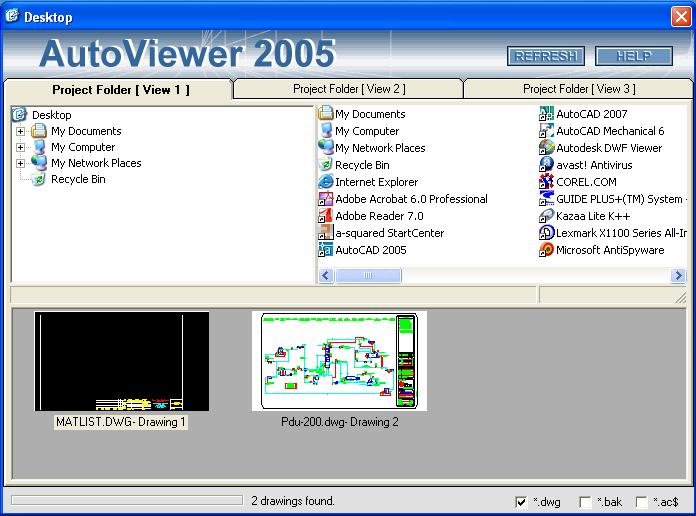
|
|
|
Shown in Standard Double-Click mode
of windows...
|
|
|
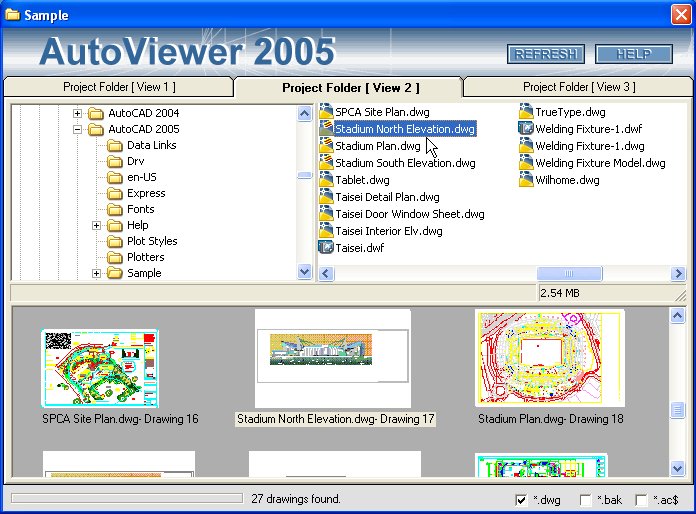
|
| |
Shown in Popular Single-Click mode
of windows... |
|
|
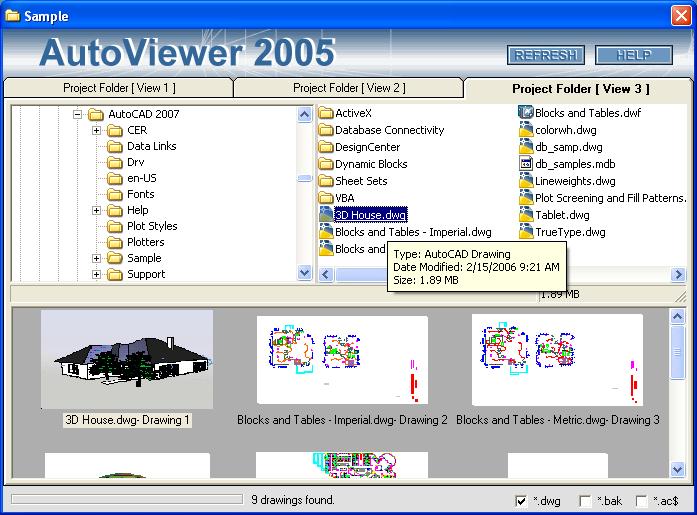
|
|
|
Single-Click Mode Shown Below,
Viewing Backup and AutoSave Drawings...
|
|
|
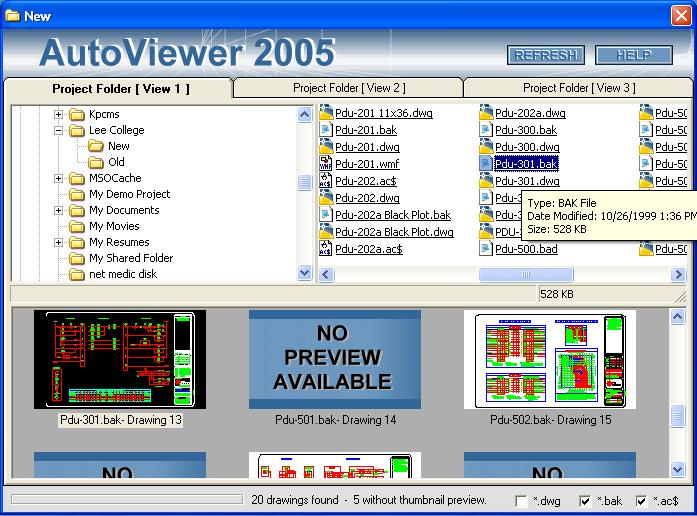
|
| |
|
|
|
Now with Hot Tracking, Thumbnail
previews show as you move in explorer window when in single-click
mode.
Work out of
three independent folders (directories) at the same time for productivity.
Just drag an drop the
preview onto AutoCAD or just (double) click them to open drawing.
View backup and
AutoSave thumbnails, rename them to drawings in the Explorer
Window,
refresh and drag an drop them onto AutoCAD or just ( double) click
them to open drawing.
AutoViewer 2005
has a 5 minute Auto-Refresh (the refresh button), so that new
drawings
being created or renamed are displayed for editing and
Deleted drawings are removed.
|
| |
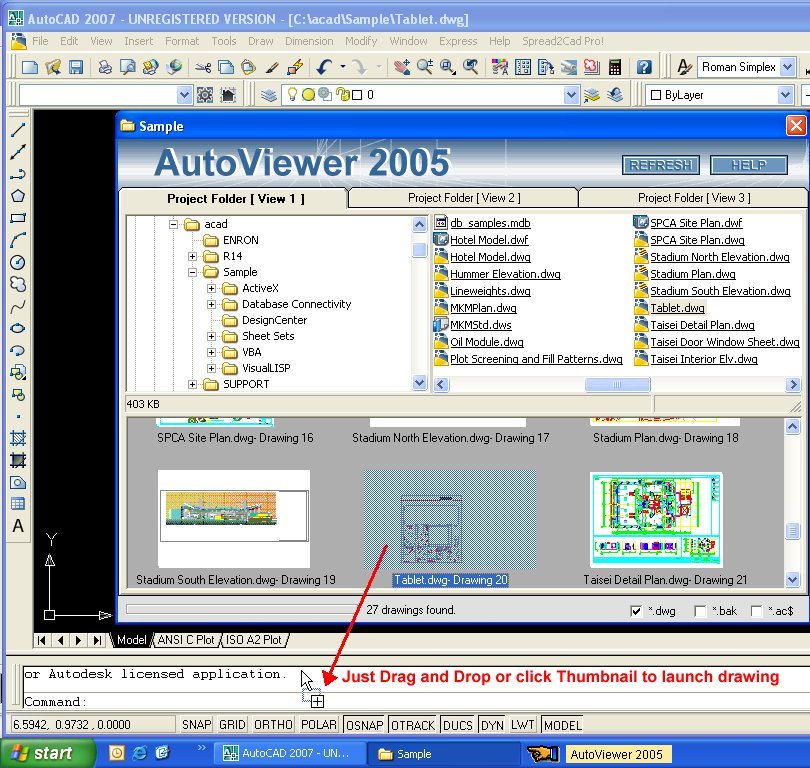 |
| |
|
| |
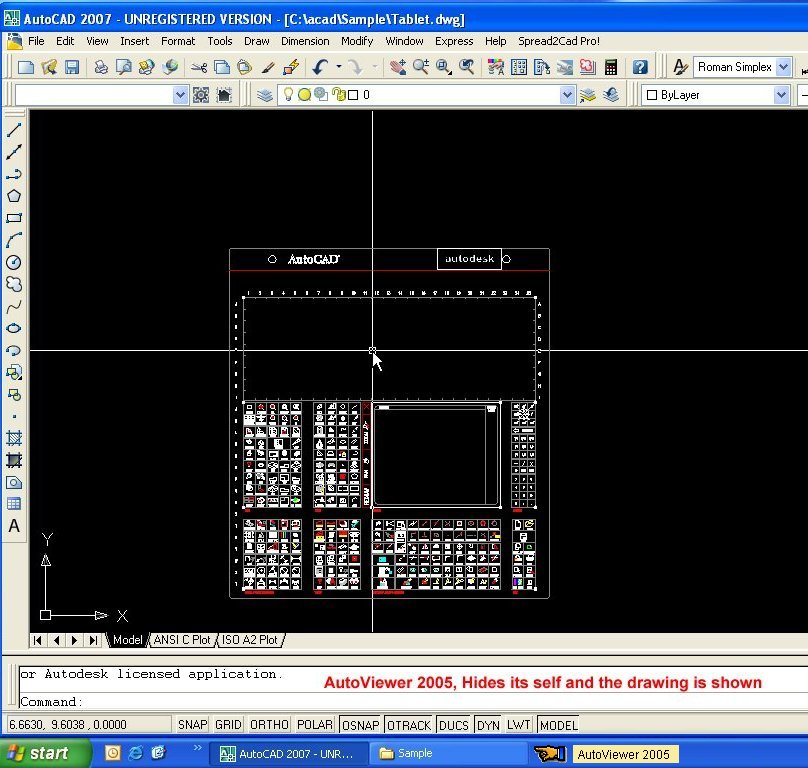 |
|
|